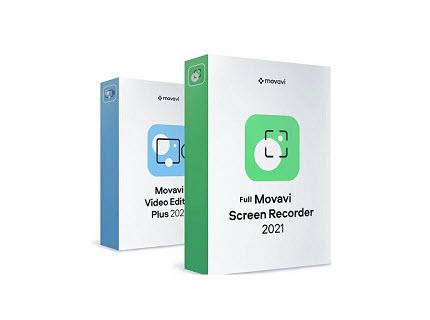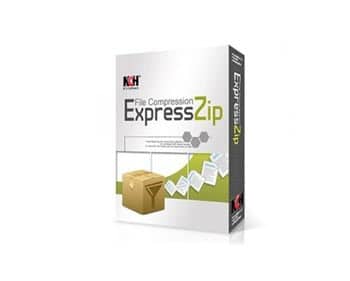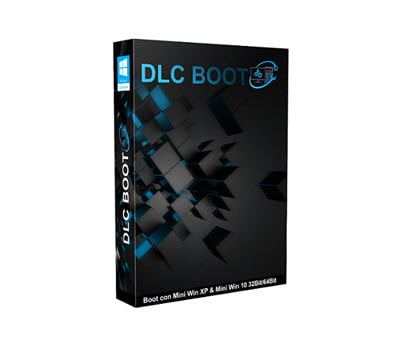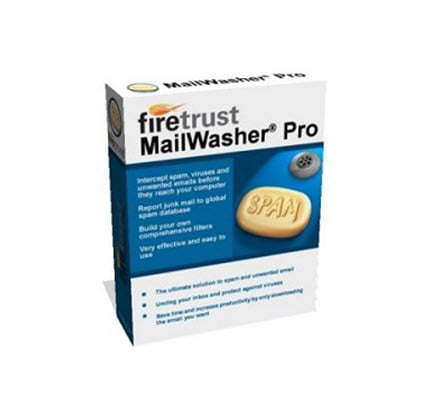Monosnap Free Download for Windows PC
Taking screenshots from your PC seems like a big problem? Well, it would not be anymore, because we bring you software that makes your life much easier. Monosnap free Download for Windows is the best free screenshot-taking software. Whether you want to take a screenshot for adding to a blog, sharing your progress, or anything.
Monosnap would not disappoint you. With this software, you get to take screenshots, capture videos, and then edit the files as per your requirement. If you need screenshots regularly because maybe you use them in an article, you should opt for You can easily download Monosnap for PC rather than the default snaping software of Windows.
You may also like to download Bandicam 5 Free Download.
App Specs & Info
| License: | Free Version |
| Version: | Monosnap 4.17 |
| File Name: | Monosnap-v4.17.1.msi |
| Size | 4 MB Approx |
| Latest Update: | 8 November 2021 |
| Platform: | Windows 7, Windows Vista, Windows 8 or 8.1 and Windows 10 |
| Setup Type: | Offline standalone setup for PC |
| Compatible architecture: | 32 Bit and 64 Bit |
| Language: | English |
| Developer: | Monosnap |
Overview of Monosnap
Monosnap is an easy-to-use software that anyone can get familiar with within no time. When taking the screenshot, you can easily circle or blur the edges. Not just this, but you get to add texts too. After getting done with the editing and all, you can save the file with a specific name and in a specific location. One thing that I liked the most about Monosnap is that, once you have chosen the location for saving the file, the software would automatically save the rest of the files there. You would not be required to change the location per every save.
As soon as you install this software on your PC, you will be welcomed by the attractive and simple interface. You can either use the version or avail of the paid version. When it comes to using the paid version, you can get 30 days of free access to the paid version of the software. After being sure and satisfied with your choice, you can make a purchase. Monosnap has secured the honor of being one of the best software. which is why it is used by more than one million users from around the world. Since it is used worldwide, it comes with support for various languages.
You can even connect the software to Cloud services for free. You get to have a better work experience with Monosnap. When capturing a screenshot, it gives you the option to capture the full screen, window, or a specific area. You can either choose one of these options or use the freehand capture option. This software is absolutely free of any bugs. So, you would not have to worry about the performance. Monosnap will work even without the internet. Click the button given at the bottom of this page to start Monosnap free Download for Windows 10 and all other Windows versions.
Features of Monosnap
Monosnap for Windows comes with plenty of useful features that allow you to make easy snapshots and many more useful options too. Some unique and reliable features of Monosnap free Download for Windows PC are listed as under:
- With Monosnap, you get to record videos and GIFs.
- It allows you to create pixel-perfect screenshots.
- Also, take screenshots with keyboard shortcuts.
- Record game activity with one mouse click.
- You can edit the screenshots to add annotations.
- Use the Blur tool to hide sensitive data within the captured screenshot.
- You can share or upload the screenshot on multiple storage platforms, like Dropbox, Google Drive, etc.
- It saves you time and effort with its smart features.
- Let you save files with just a click.
- This software has easy to use and attractive interface.
- Let you capture the full-screen area and Windows-based area.
- It is a lightweight software and can be easily used.
- You can avail yourself of the free plan of Monosnap for a lifetime.
System Requirements
- Operating System: Windows 10, 8.1, 8, Windows 7, Win Vista
- Hard Disk Drive Space: 10 MB Free Space Required
- System Processor: Intel Dual Core Processor or Higher
- RAM (Memory) Required: 512 MB of RAM is enough
- Graphics Card: Default System Graphics
- Other requirements: Microsoft .NET Framework Required
Monosnap Free Download for Windows
With the shared details about Monosnap, you would have realized how useful it can be for capturing screenshots. You would not regret using it because it works simply and has all that one requires. Monosnap is the lightweight and clean interfaced software that you would definitely like to add to your PC. This software is best, by all means, don’t miss out on the chance to avail of its services. Moreover, the quality of screenshot images is of superb quality. That is because using this featured software would save you much time and effort.