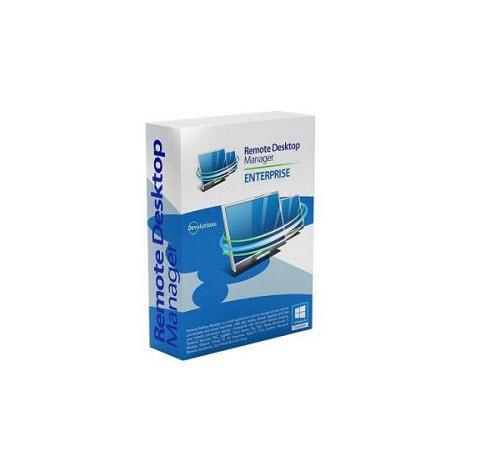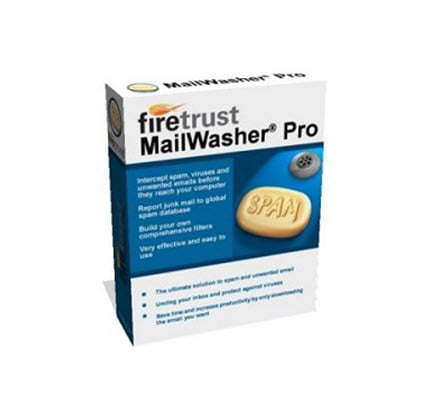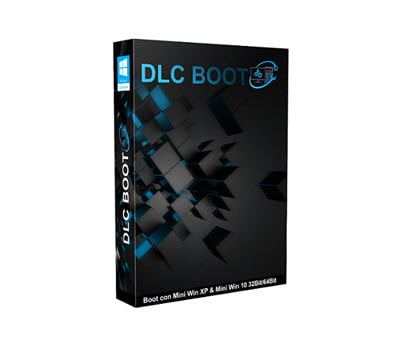Express Zip File Compression Free Download
Express Zip is a lightweight file compression software that offers its services for free. Well, it has a paid version too, which you can use as per your requirement. This software is available for both Windows and Mac. It was developed by NCH software and ever since its development it remained the best software for compressing files. Express Zip File is popular worldwide because of its smooth performance and better results. With this software, you get to manage and extract zipped files quite easily and at a fast speed. You can easily download Express Zip File Compression free for Windows 32 bit and 64 bit systems from 10ksoft.com.
Program Specs & Details
| License Type: | Free/Open Source |
| Setup Version: | Express Zip 9.14 |
| Setup File Name: | ExpressZipFileComp.zip |
| Setup File Size | 3.12 MB Approx |
| Latest Update: | 23 April 2022 |
| Platform Compatibility: | Windows Vista, Windows 7, Windows 8, 8.1 & Windows 10 |
| Setup Type: | Full offline standalone setup for PC |
| Compatible Architecture: | Windows 32 Bit and 64 Bit |
| Language: | English |
| Developer: | NCH Software |
Overview of Express Zip
We can start our overview with the interface of the Express Zip File compression program for PC. The interface of this software is simple yet appealing. All the features are easily accessible. All the features and tools have descriptive icons so that even a beginner can find what they need quite easily and quickly. Therefore, Express Zip File is best for all types of users despite their level of expertise. Users can access all the important tools from the main toolbar. You get to modify the default setting of the Express Zip File as per your liking.
There is even the option for encryption. The Window users can enjoy the benefits like enabling you to right-click a file and directly select the compressing or condensing options from the submenu of the Express Zip File. You can not only compress the files, but you also get to write them on a disc or share via email. You can also use the Express Zip to unpack the files. It is not merely a compression software but you can also use it as a backup tool by burning the files to DVD or CD with a built-in burning tool. If you are facing a problem sharing a large-sized file, you can easily condense it with Express Zip File compression software.
Express Zip File is quite capable software that can be used for splitting huge files into various smaller segments. It supports multiple file formats that include CAB, RAR, ISO, MULTIDISC, RAR, GZIP, 7Z, ARJ, PKPASS, and ZIPX. Express Zip File is lightweight software, so you don’t have to worry about it darning your system’s memory. It takes only 5 MB of space of the system’s memory. Express Zip File is a pretty useful software that you can keep for modifying the file size and keeping the backup of your data.
Features of Express Zip File Compression
Prior to start Express Zip File Compression free download for Windows, you may have a look at the given below outstanding features.
- You get to convert archives to ZIP from other formats.
- Free and open-source program offered by NCH.
- It comes with easy drag and drop functionality.
- Use very lesser system resources than any other such program.
- Password protects the files with sensitive data using Express Zip File.
- You get to manage ZIP files by moving or editing content.
- Create new ZIP files quickly.
- Open, unzip and extract popular archive formats including ZIP, RAR, CAB, TAR, 7Z, ISO, GZIP, MULTIDISK, ZIPX, LZH, ARJ, PKPASS, GZ and many more.
- Manage ZIP files by editing or moving contents.
- Encrypt ZIP files or open encrypted archives.
- Email ZIP files in two easy clicks.
- Convert archives to ZIP from other formats.
- Burn archived files to CD/DVD for long term backup.
- Right-click menu options to Compress or Extract directly from your file browser.
- Split large ZIP files into smaller parts with multi-part split ZIP archives.
- Compress files to fit more on a flash drive.
- Create a PAR2 recovery file to repair incomplete or corrupt archives.
- Password protect ZIP files containing sensitive documents.
- Unzip files in a few clicks.
- Use this software to mail the ZIP files.
- Express Zip File allows you to unzip the files within in few clicks.
- You can burn the archived files to DVD or CD for keeping a safe backup.
- Fit more files on an external storage device or flash drive.
- You can create a PAR2 recovery file to repair corrupt or incomplete archives.
- It comes with Right-click menu options to allow you to Compressor Extract directly from your file browser.
System Requirements of Express Zip
Make sure that your PC meets the below-given system requirements as a minimum to install Express Zip File Compression free Download for Windows.
- Operating System: Windows 10, 8.1, 8, Windows 7, Win Vista
- Hard Disk Drive Space: 100 MB Free Space Required
- System Processor: Intel Dual Core Processor or Higher
- RAM (Memory) Required: 1 GB or More RAM Required
- Other requirements (If Any): N/A
Wrap Up: Express Zip File Compression Free Download
Express Zip File is the compression software that is worth trying. That is because of its extensive features and functions. It has both paid and free versions. The free version of the Express Zip File is to be used for non-commercial use. Therefore, if you wish to use it for more advanced purposes you should opt for the paid version. This software support multiple formats. Therefore, you can easily open and extract files no matter what format it has. Hit the button below to start Express Zip File Compression Free Download for desktop Windows systems having 32 bit or 64 bit system structure.