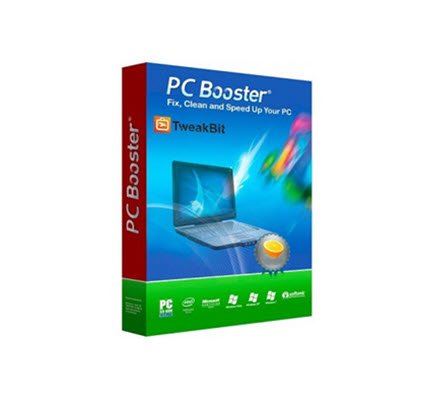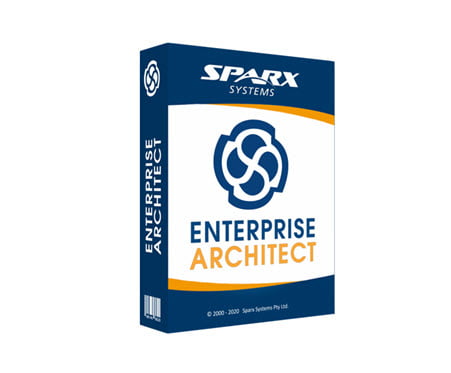Electron Download for Windows PC
When it comes to creating a cross-platform desktop or Web application with ease, Electron Framework comes top of the list. There are multiple reasons we could use in support of this claim. Beginning with a little bit of when this software was created and with what intention. Electron was developed initially for GitHub Atom editor. Ever since then, it has been used by well-reputed companies like Docker, Facebook, and Slack. With the framework that Electron offers, you can write cross-platform desktop applications using HTML, CSS, and JavaScript. You can download Electron for both Windows 32 bit and 64 bit variants.
You may also like to download Eclipse IDE For Windows.
Program Specs & Info
| License Type: | Free/Open Source |
| Setup Version: | Electron 18.2.1 |
| Setup File Name: | electron-v18.2.1-x86.zip electron-v18.2.1-x64.zip |
| Setup File Size | 79.84 MB (32 Bit) 84.54 MB (64 Bit) |
| Latest Update: | 04 May 2022 |
| Platform Compatibility: | Windows Vista, Windows 7, Windows 8, 8.1 & Windows 10 |
| Setup Type: | Full offline standalone setup for PC |
| Compatible Architecture: | Windows 32 Bit and 64 Bit |
| Language: | English |
| Developer: | Electron |
Overview of Electron for PC
With the rapid growth and advancement in technology, applications have made life easier. One only expects a good desktop application. So, in order to keep pace with the competition in the market, you should opt for Electron. It offers you the latest technology and features to create a desktop application. Developing a desktop application is not that easy, especially if you wish it to be cross-platform. Electron eliminates this hurdle and makes things much easier for you. That is because it takes care of the difficult parts. This way, you get to focus only on the core parts of your application.
If you wish your desktop application to work on all three operating systems, you will usually be required to re-write code for every individual operating system. With Electron, you can save your time and effort because with this single platform you can release the application on Windows, Linux, and macOS. That means if You write code to add a feature, it would work natively on every operating system. This software comes featured with support for all types of Chromium. When talking about Chromium, is the open-source version of Google Chrome.
You will be glad to learn that the application created with Electron hardly has any flaws like RAM hogging, crashing, and excessive battery consumption. When creating an application, the tasks like installation, packaging, and updates management are handled by the Electron software. All you require is a unique idea, coding, and the plan to implement your idea. The rest of the job can be handled by this wonderful software. Those of you who are getting to know this software for the first time, we’re really missing much. Don’t miss out on the chance to avail of the services of Electron.
Features of Electron App for Desktop
The electron has proved to be an efficient platform for building desktop apps with web technologies. Let’s have a closer look at the features listed below before starting Electron download for Windows 32 bit and 64 bit.
- An electron is an open-source software maintained by the OpenJS Foundation.
- This software is compatible with Windows, Mac, and Linux.
- Electron uses Node.js and Chromium so you can build your app with CSS, HTML, and JavaScript.
- It offers ease in finding developers and a low barrier to entry.
- The hard part like debugging and profiling becomes easy with Electron.
- Electron Fiddle allows you to create and play with small Electron experiments.
- You can connect to the online Help center of Electron for the resolution of issues.
- Hundreds of organizations rely on Electron for application development.
- It keeps bringing the new version to keep pace with the current standards.
- You can download and install it pretty easily.
System Requirements for Electron
- Operating System: Windows 10, Win 8.1, Windows 8, Windows 7
- Hard Disk Drive Space: 100 MB minimum free Space
- System Processor: Intel Dual Core Processor or Higher
- RAM (Memory) Required: 1 GB or More RAM Required
- Other requirements (If Any): A working internet connection is required to start working on projects.
Conclusion: Electron Download for Windows
With the provided details, you would have realized the importance of the Electron. To make your applications stand out in the crowd of hundreds of other featured applications, you need to put in the best. That is exactly what you can do with Electron. This software is used worldwide because of its smooth performance and guaranteed success in building the applications. If you have been into creating or designing a website, building an application, with Electron, won’t be a difficult task to accomplish. Let’s download and install the Electron framework and develop some amazing Web and PC Apps. Click the button below to start Electron download for Windows.