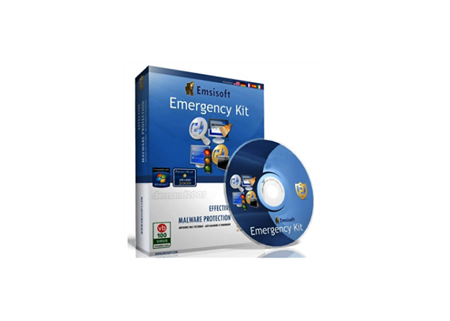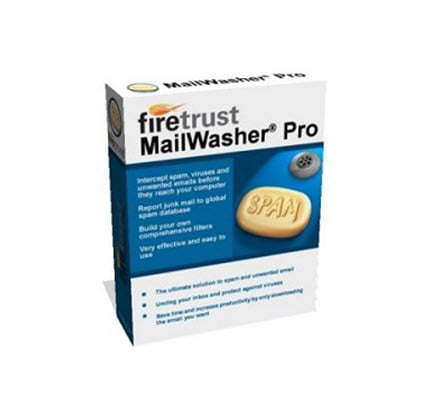Ultra Adware Killer 10 Free Download
Ultra Adware Killer is a simple but effective adware and malware removal tool for Windows PC that can detect and remove adware and malware for all users in a system or in a network. This can save you a lot of time if you don’t have to connect to different user accounts and run the scan again and again for each user. You may also use Ultra Adware Killer to scan any directory or file for infection. It includes a variety of ways to scan a computer, including dragging and dropping files, manually inputting the path, and selecting the appropriate folder. Go to the bottom of this page to Download Ultra Adware Killer free for Windows 32-bit and 64-bit systems.
Software Info & Technical Specs
| License Type: | Free |
| Setup Version: | Ultra Adware Killer 10.1.2 |
| Setup File Name: | UltraAdwareKiller-v10.1.2.exe |
| Setup File Size | 13.9 MB Approx |
| Latest Update: | 21 November 2021 |
| Platform Compatibility: | Windows Vista, Windows 7, Windows 8, 8.1 & Windows 10 |
| Setup Type: | Full offline standalone setup for PC |
| Compatible Architecture: | Windows 32 Bit and 64 Bit |
| Language: | English |
| Developer: | Carifred |
Overview of Ultra Adware Killer
Ultra Adware is software that is installed in conjunction with other programs and can be difficult to delete. Alfredo Anibal Dos Santos Da Silva offers Ultra Adware Killer, a sophisticated antivirus program. This security tool, as its name suggests, is a simple yet effective solution to remove unwanted adware from your computer. Furthermore, because Ultra Adware Killer does not provide real-time protection, it should not be used in place of an antivirus program. It should only be used as a backup malware scanner.
Webbrowser toolbars, add-ons, plugins, unwanted search providers and hijacked home pages, potentially unwanted programs (PUPs), rogues, trojans, rootkits, ransomware, and all other types of malware are all removed by Ultra Adware Killer. It also allows you to reset the browser’s setup, so they run as smoothly as they did when they were first installed. Scanning your computer is simple; simply press the Scan button. After then, the button is renamed Stop. You can cancel the scan by pressing it again at any time during the scan.
Ultra Adware is designed in such a way to be quick, easy, effective, and provides smooth performance to a PC. Typically, all you have to do is select the Start scan button, wait for the scan to complete, and then remove the objects discovered. The entire procedure usually takes only a few minutes. It can uninstall plugins, add-ons, and browser toolbars, among other things. It may also eliminate adware for all users on the device, ensuring a full adware sweep. Getting rid of adware will be a breeze using Ultra Adware Killer.
Key Features of Ultra Adware Killer
Giving you plenty of useful and reliable features Ultra Adware Killer has become one of the most trustworthy software to use in this category. Take a look at the features listed below prior to starting Ultra Adware Killer Free Download for Windows 10.
- Free to download, install and use with advanced features.
- Start a scan without having to wait for user input.
- Installation is simple and only requires one click.
- Should only be used as a backup malware scanner.
- Detect adware and malware of all forms.
- Allows you to scan the entire system disk or a specific file.
- A unique malware scan is being run.
- When Ultra Adware Killer is launched, it automatically updates itself.
- Allows you to manually enter the path to a specific folder for scanning.
- After the scan, make a list of the goods you want.
- After the scan is finished, you can fix or delete items.
- Using the Menu button, you may access the scan and removal logs.
- Start a scan automatically and delete any risks found.
Ultra Adware Killer System Requirements
Make sure that your PC is capable of the below-given system specifications before you install Ultra Adware Killer Free Download for Windows 32 bit or 64 bit PC.
- Operating System: Windows 10, 8.1, 8, Windows 7, Win Vista or XP
- Hard Disk Drive Space: 100 MB Free Space Required
- System Processor: Intel Dual Core Processor or Higher
- RAM (Memory) Required: 1 GB or More RAM Required
Final Words: Ultra Adware Killer Free Download
Ultra Adware Killer is one of the most widely used adware and malware removal tools for Windows PC. It also has the ability to scan all the users in a system and saves you from all types of threats. Moreover, this can save your precious time logging in to other user accounts and manually scanning each user. This is a small program that consumes very less system memory and resources. Moreover, this does not provide real-time protection, however, you can use it along with your Antivirus as secondary protection. You can easily install Ultra Adware Killer with easy steps. Just hit the button below to start the Ultra Adware Killer download for Windows PC.